Using Hydrogen (IV: Making a "Fill")
Hydrogen (Part IV: Making a “Fill”)
Now that we have made a short bar for our song, we need to make a fill.
Typically, a song structure will go like this.
Bar – Bar – Bar – Fill
The fill mixes up the beat a little with some crashes or a changeup to liven up the music. Listen to some of your favorite music sometime and listen for it.
We’ll make a fill in Hydrogen for this lesson.
Making the Fill Pattern
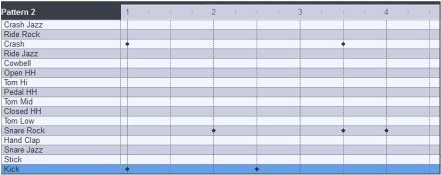
Now that we have made a short bar for our song, we need to make a fill.
Typically, a song structure will go like this.
Bar – Bar – Bar – Fill
The fill mixes up the beat a little with some crashes or a changeup to liven up the music. Listen to some of your favorite music sometime and listen for it.
We’ll make a fill in Hydrogen for this lesson.
Making the Fill Pattern
- Click on Pattern 2 in the Song Editor (see this post if you don’t remember where the Song editor is)
- A blank pattern should show up in the pattern editor window.
- Like we did in the last lesson, put in the following beats:
- “Kick” at “1” and “2.5’ (2.5 is the space between 2 and 3).
- “Snare Rock” at “2” “3.5” and “4”.
- Crash at “1’ and “3.5”.
- Press play on the transport control to hear the new pattern.
- Here is what is should look like:
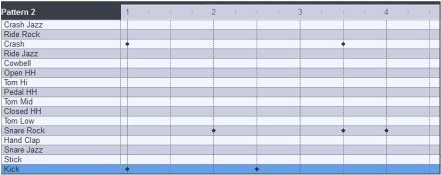


0 Comments:
Post a Comment
<< Home